Learn how to enable virtual appointments with the Zoom integration
Updated less than a month ago
If you’re a provider that offers virtual appointments then you need to set up your virtual connectivity to start offering virtual options for your patients.
Materia+ partners with Zoom to offer our providers a convenient and secure way to conduct virtual appointments directly from the platform.
To start providing virtual appointments, you'll need a Zoom account. If you don’t have one, you can easily create one here. After setting up your Zoom account, go to Settings > 3rd Party Integrations. Enter your email in the provided field and click "Attach account."
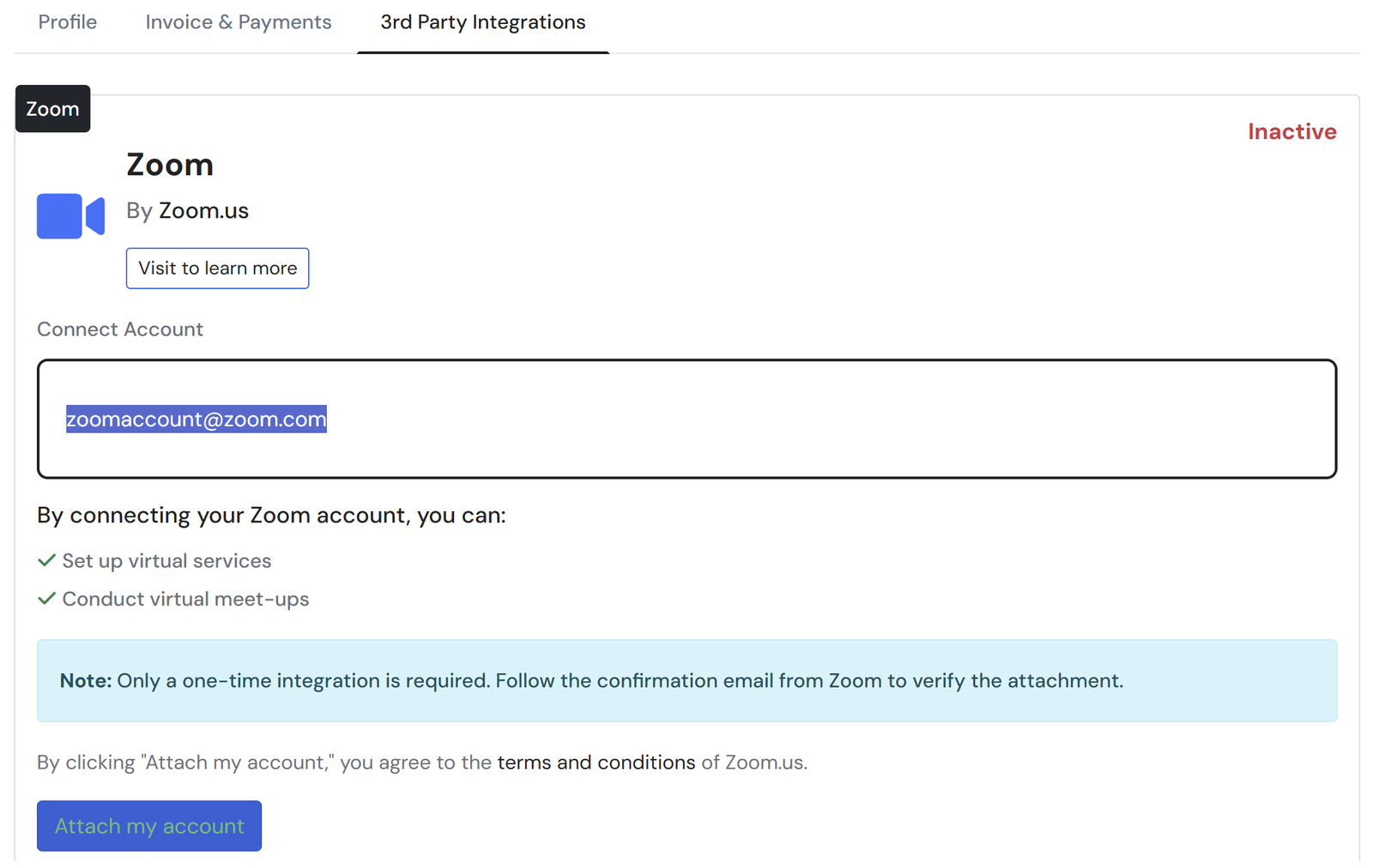
You will receive an email shortly after; follow the instructions in that email to complete the setup.
Once you finish this process, return to 3rd Party Integrations in Settings, and the plug-in should indicate "Active" when you're ready to conduct virtual appointments.
Starting an appointment virtually
To begin a virtual appointment, navigate to Appointments and click the video icon on the right of the appointment you wish to initiate.
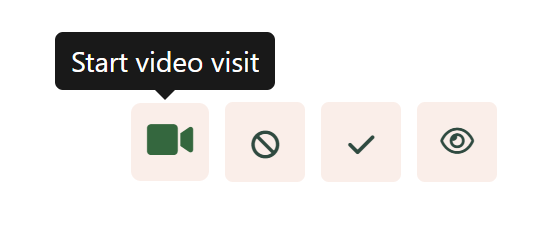
After doing this, Materia+ will send an email to the patient with a link to join the meeting.
Be sure to allow your patients a few minutes before the scheduled start time to ensure that any technical issues are resolved prior to beginning the appointment.
If you prefer to start the virtual appointment independently outside of Materia+, you are welcome to do so.
Unlinking your zoom account
If you wish to connect a different Zoom account to your profile, just click the Unlink button first, this will unlink your current zoom account from the integration, and then attach the email address of the desired Zoom account.