Learn how to patient chart on Materia+
Updated less than a month ago
Materia+ includes a Patient Notes feature for patient charting, allowing providers to add notes to a patient’s profile at any time and attach images as well.
Insert a patient note
To add a note to a patient’s profile, navigate to Customers and select Patient Overview for the desired patient. Then, click the "+" button in the Patient Notes section and complete the note details.
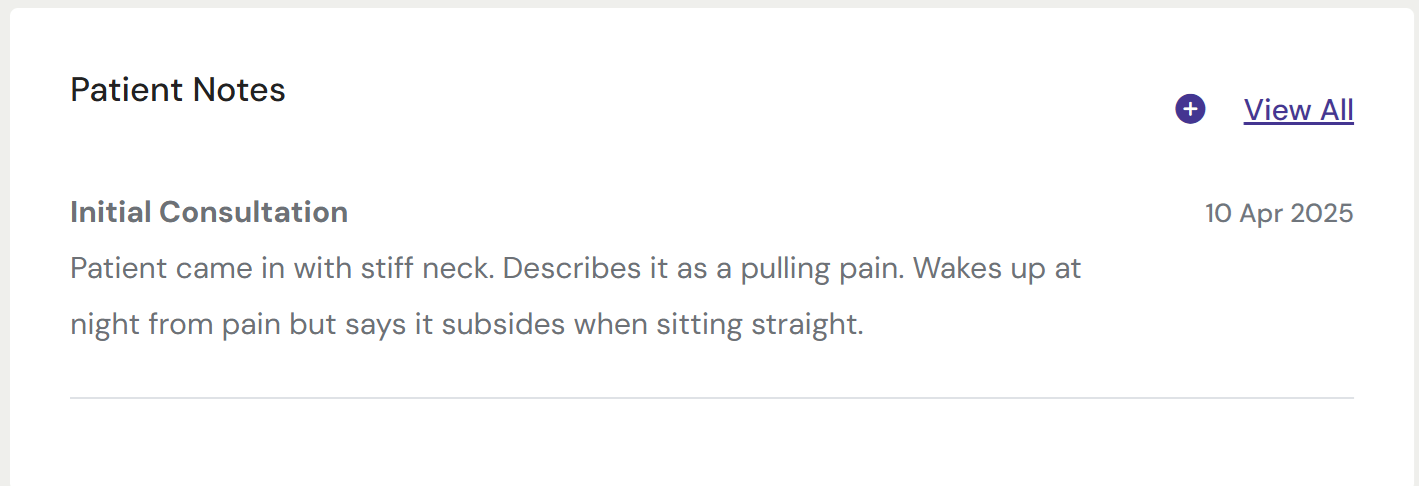
Providers can upload up to (5) attachments on a single note. These attachments can include diagnostic imaging, in-take forms, visuals provided by patient, etc.
To view all notes click on View All.
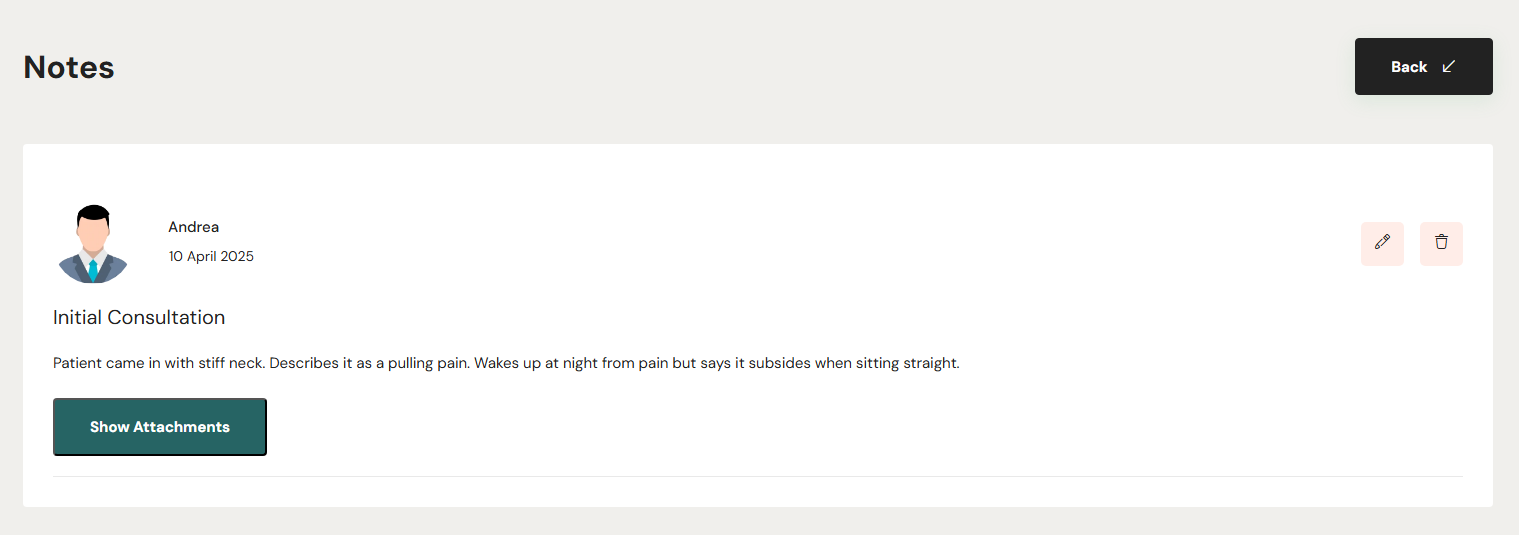
In the View All page you can delete and edit notes to your liking.
Pinning important notes
You can pin important notes for quick and easy access. Pinned notes allow you to locate key information efficiently.
To pin a note, click the Pin icon on the note you want to pin and select Pin. To unpin, click the icon and select Unpin.
All your pinned notes can be viewed by filtering to display only pinned items.