Learn how to request a badge and add it to your profile
Updated less than a month ago
In addition to the default badge obtained during the initial sign-up, providers must formally apply for any additional badges they wish to obtain.
To request a badge, navigate to Badges & Accolades. In In the Request a Badge section, choose the badge you'd like to apply for, submit the required information, and then click Submit Request.
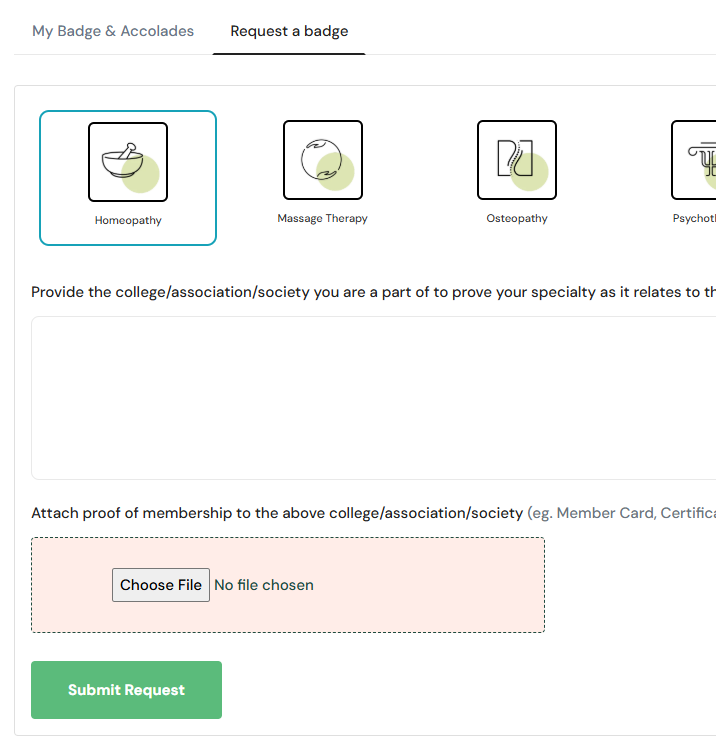
Your badge request will undergo a review process that may take some time. Please regularly check the Badges & Accolades page to see if your badge has been awarded.
Upon receiving the badge, you can start providing the services it authorizes, such as a Massage Therapy badge allowing the provider to offer massage therapy services.
If your request is denied, you will receive an email explaining the reason(s) for the rejection. You may also find additional information or steps to address the issue and resubmit your application within the provided guidelines or by contacting our support team.