Learn how to cancel an appointment
Updated over 2 months ago
Cancellations are an unavoidable aspect of managing a practice. Fortunately, with Materia+, providers can quickly cancel appointments.
Patients cannot cancel appointments and have to do so by contacting the provider. To cancel an appointment, simply go to Appointments and click the cancel appointment icon on the specific appointment you wish to cancel.
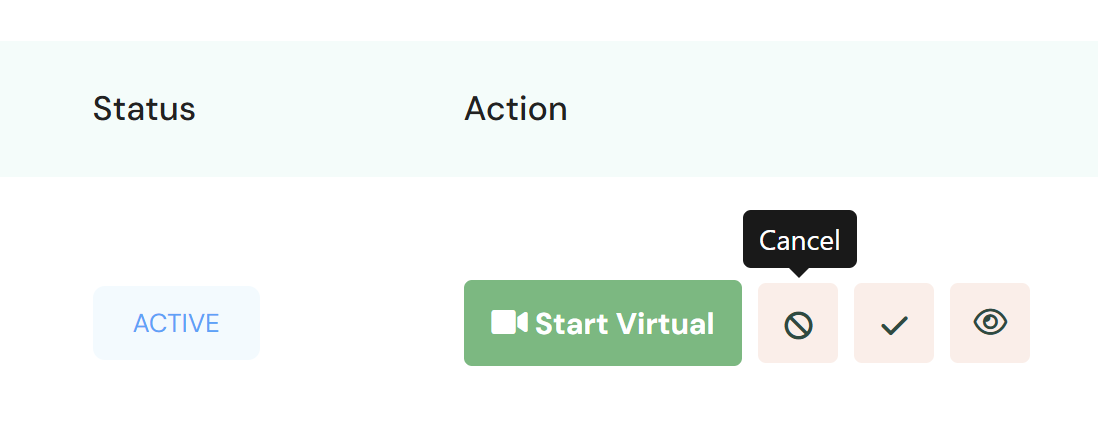
Next, you'll be prompted to enter a cancellation note. This allows you to explain the reason for the cancellation and share any additional information you'd like the patient to receive.
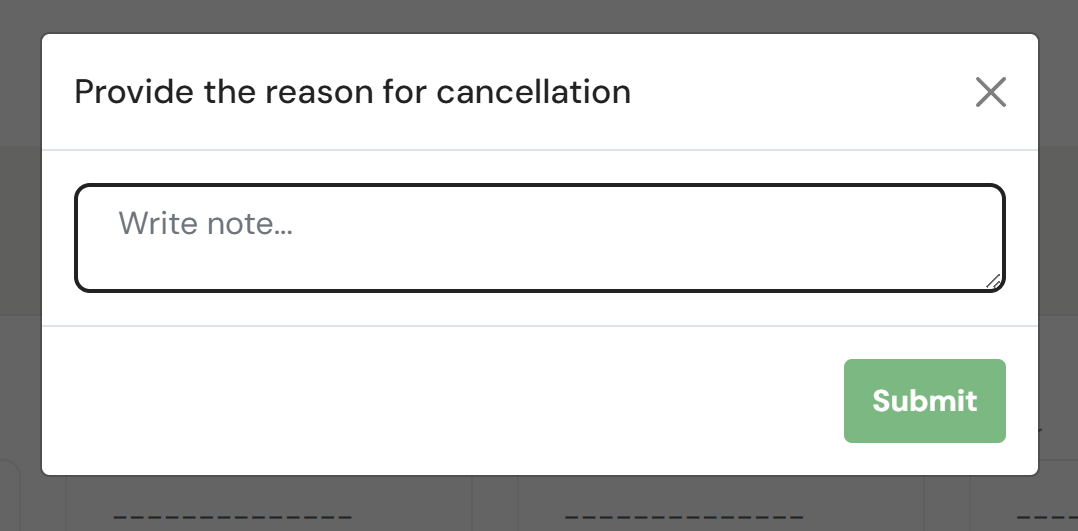
After submitting the note, the appointment will be canceled, and the patient will receive a cancellation email that includes the message you provided.
An appointment that has been cancelled will display the "Cancelled" status.