Instructions for making appointments for yourself or others, and what happens next.
Updated over one month ago
On Materia+, you can book appointments for yourself by entering your provider's profile (client portal) selecting the service you’d like to book an appointment for, and then selecting the availability time you’d like for the appointment to be at. Continue to follow the prompts to finalize the booking.
Because you must book an appointment with an existing account, your full name, phone number, postal code, sex, and date of birth are already given to your provider after booking the appointment.
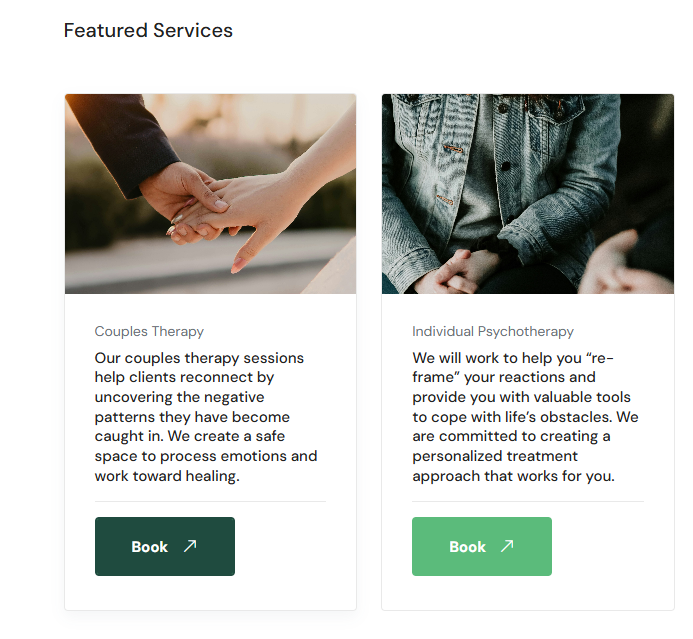
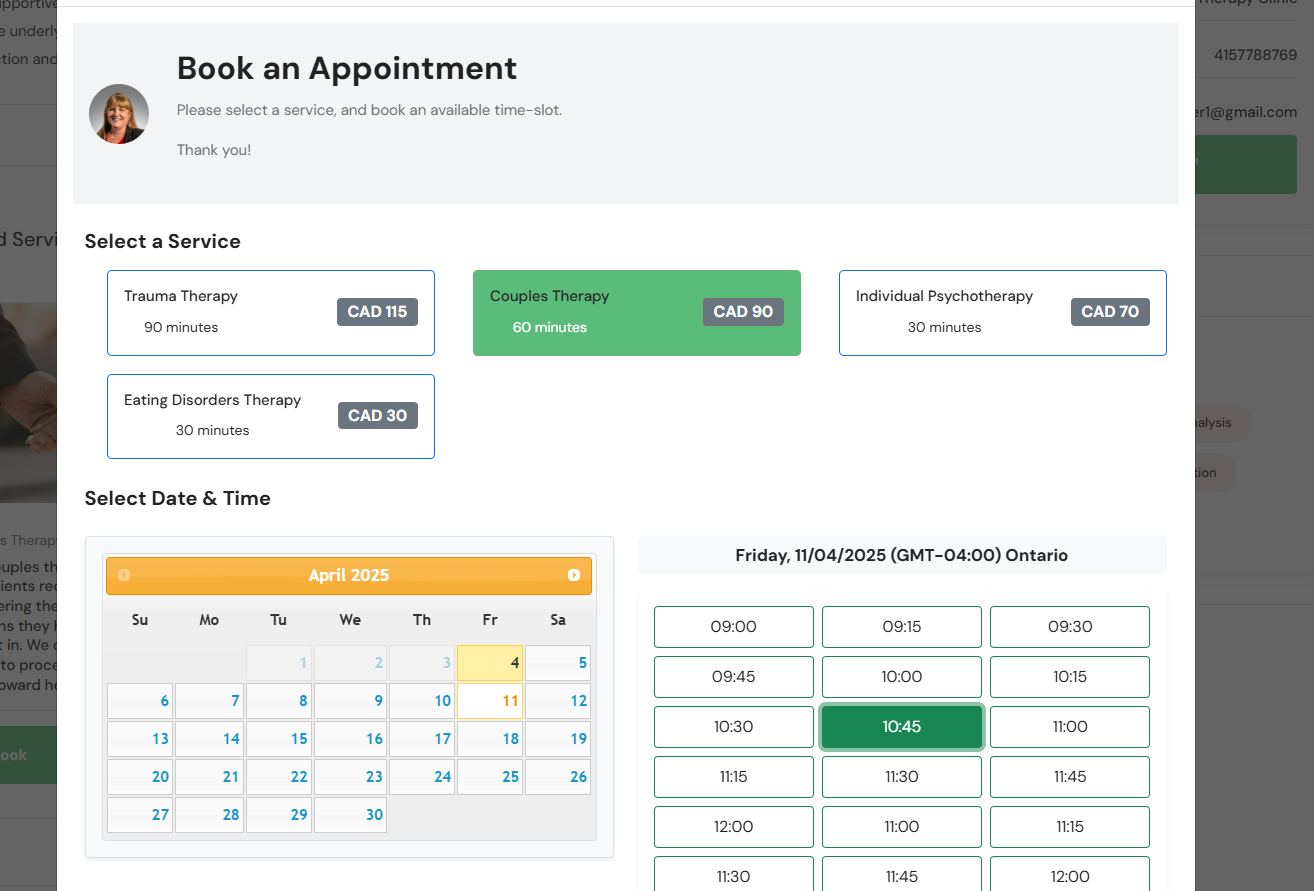
What happens next?
You will receive an email with your appointment details as well as appointment reminders to the email address on your account.
You can also view all existing and previous appointment details on your patient dashboard on Materia+. To do so, select Dashboard from the site's navigation menu.